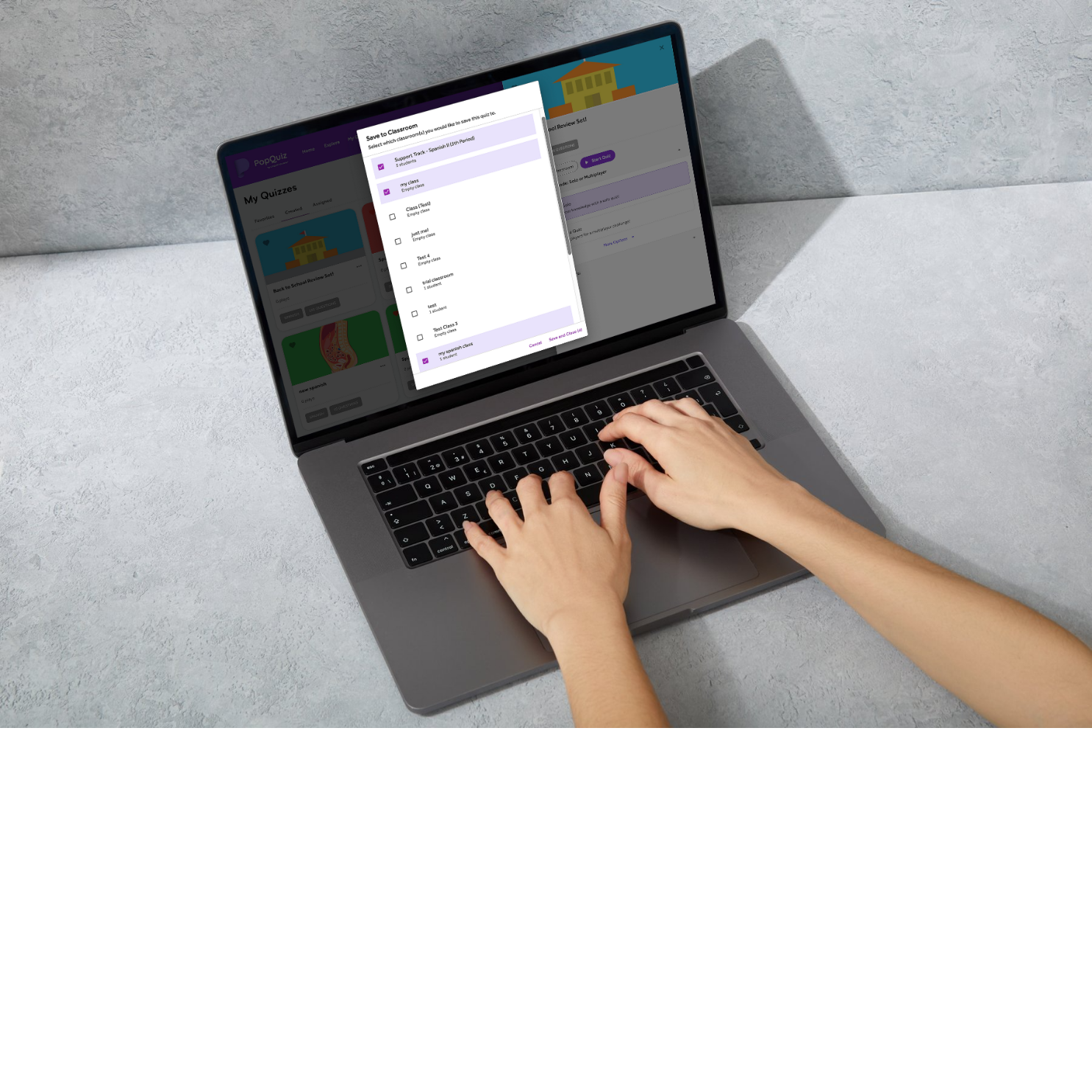How to Create and Assign Custom Quizzes
PopQuiz (PopSuite’s gamified assessment tool) doesn’t just allow users to create engaging, curriculum-quality assessment activities—but to assign them, as well. Let’s explore how assigning quizzes works and what it means in terms of benefits and insights.
Overview
Quizzes, review sets, and multiplayer games can easily be generated at any time by simply selecting an existing quiz, setting the mode and parameters, and sharing the join code. This approach is a time-effective method for engaging students. but if you’d like to deliver a more comprehensive, custom assessment activity—creating quizzes is an easy, impactful option that still takes less than 3 minutes.
Let’s dive in.
How does quiz creation work?
During quiz creation, you’ll have the ability to select the unit or units from which you’d like to pull quiz material. You can select from our quiz library or your own custom units and can even combine units for more comprehensive assessment activities (ex. a review set before a midterm).
You’ll also have the ability to customize quiz content and parameters, including:
The ability to select/deselect specific concepts from within the units chosen
Which gameplays to enable for the activity (ex. audio-to-text; sentence formation; fill in the blank; audio-to-image, etc).
The number of questions (1-100)
The speed setting (Slow — Standard — Intense)
Your quiz name and associated icon
Which mode you’d like to launch your activity in (Solo Player; Multi-player)
Shuffle mode ON/OFF (*shuffle mode generates different variations of the activity for every student by pulling at random from the source material for each participant).
What are the benefits of assigning?
1. Customize the content and the experience.
You get to choose how the experience is delivered—from speed, to mode, to shuffle. Even more importantly, you have the power to specify the material to ensure any assessment activity aligns with where your class is in the curriculum. Build it to fit your own personal lesson plans, create variations to meet specific student needs/requirements (i.e. extra time, targeted review, enhanced study support/extra material, etc.).
However you do it—you’re in control.
2. Seamlessly deliver the quiz to your students—wherever, whenever.
Quizzes pull from the cumulative repository of all the assets and content contained in your selected units. This…
Ensures quiz material is always appropriate, relevant, and fair.
Eliminates tedious, time-consuming content creation lift.
Automatically delivers the right material within the parameters you set — without needing to plug in content, finding proper images, track down audio, etc.
And you don’t need to be a tech whiz to figure it out—it’s a super straightforward process that you should be able to knock out in less than 5 minutes.
3. Track completion, assess performance, and apply action to insights.
PopQuiz gives you the tools to understand how students are doing and insights you can use to adjust instruction for better outcomes.
Easily monitor completion and see scores on your class dash in PopTeams.
View student-by-student performance trends and breakdowns in PopTeams.
Analyze question-by-question data to spot trends and identify gaps.
Use insights to inform future focus and evaluate which concepts need to be revisited.
Group or regroup students based on their performance.
Stay informed as you map out future units, lesson plan, and construct learning materials.
Students get insights, too.
After completing a quiz, each student will receive an instant performance breakdown showing their score, which questions they got right, which they got wrong and what their incorrect answer was, and which concepts they might need to prioritize in future study efforts. Not only will they not have to wait to receive their grades—it also makes every quiz as a genuinely impactful learning opportunity.
Use Cases
PopQuiz assessment activities are flexible enough to serve a range of use cases.
Formative assessments give insight into student understanding between exams.
Summative assessments are great for assessing cumulative knowledge at the end of a unit/term.
Review sets easily integrate material across several units to form comprehensive, interactive study sets that promote engagement and keep students more informed as they study.
Bell-ringers, mid-lesson refreshers, or end-of-class wrap-ups—launch quick multiplayer activities to align focus, boost motivation, and promote healthy competition.
How do I assign a quiz to my students or classrooms?
The process consists of a few simple steps, starting with saving the quiz you wish to assign to the appropriate classrooms or study spaces you’ve created in PopTeams.
This is an easy process that can be modified according to what your goals/objectives are—just remember these four steps:
Create your assessment activity.
Save it to your classroom.
Assign it from your class dashboard.
Assess performance in PopTeams.